AutoCAD vs SolidWorks: Which Should You Learn First as a Beginner?
Last Updated on 2025-03-15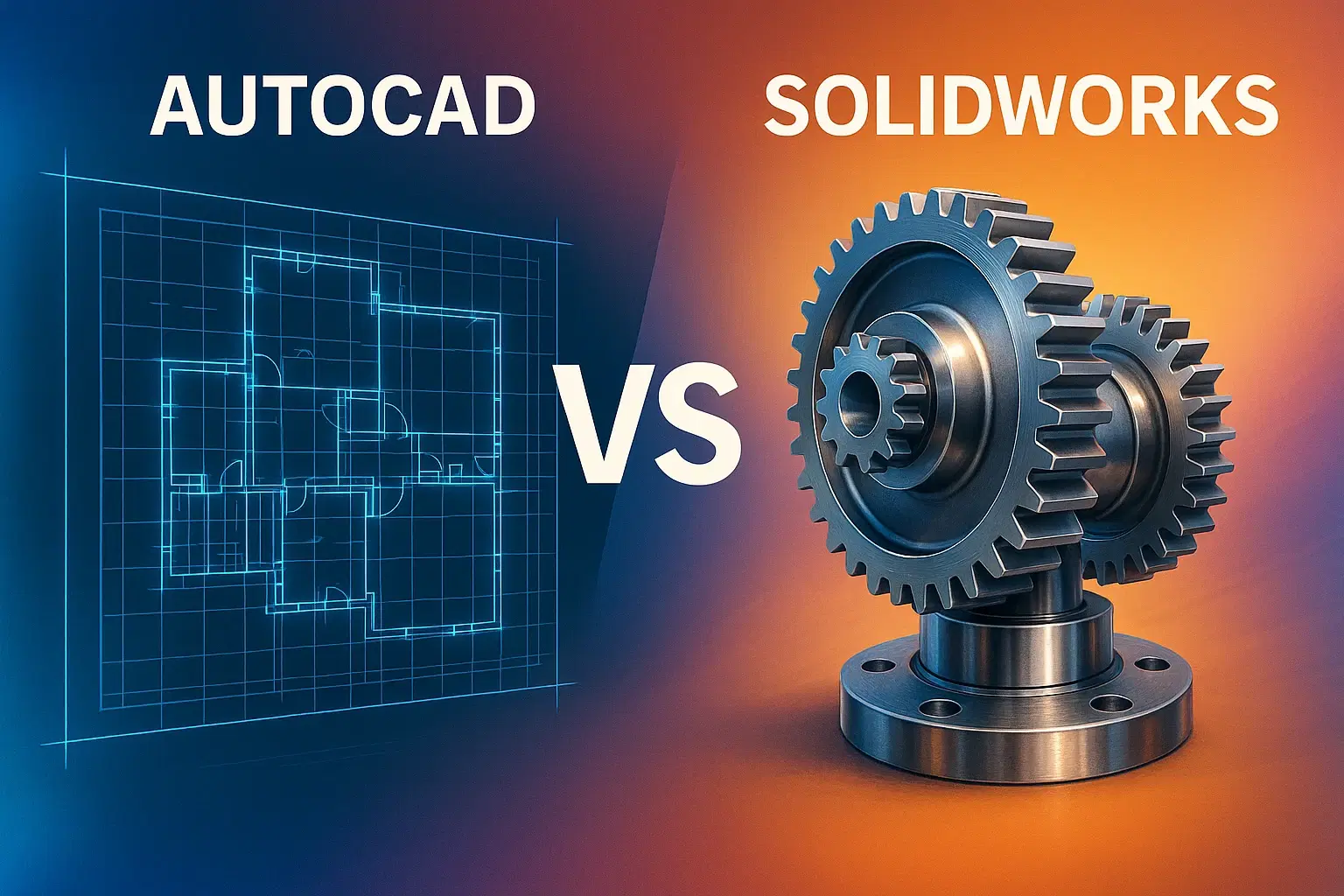
If you’re stepping into the world of design, engineering, or manufacturing, you’ve likely encountered AutoCAD and SolidWorks. Both are industry-leading CAD (Computer-Aided Design) software, but they cater to different needs and industries. Choosing which one to learn first can shape your career path—this guide will help you make an informed decision.
What is AutoCAD?
AutoCAD, developed by Autodesk, is one of the most widely used CAD tools worldwide. It excels in 2D drafting and 3D modeling, making it a go-to software across various industries.
Common Uses of AutoCAD:
- Architectural blueprints
- Civil engineering layouts
- Electrical and mechanical schematics
- Interior and space planning
Think of AutoCAD as the “digital drawing board” that replaced traditional hand drafting.
Industries That Use AutoCAD:
- Architecture
- Civil engineering
- Electrical design
- Interior design
- Mechanical drafting
Why AutoCAD is Popular:
- Ideal for 2D technical drawings and schematics
- Versatile across multiple industries
- Strong community support and learning resources
- Recognized by employers globally
AutoCAD is perfect if you want to build a strong foundation in CAD before specializing in any one field.
What is SolidWorks?
SolidWorks, developed by Dassault Systèmes, is a 3D parametric modeling software widely used in mechanical engineering and product design. Its strength lies in creating detailed 3D modeling, assemblies, and simulations.
Common Uses of SolidWorks:
- Mechanical parts and assemblies
- Product prototypes
- 3D printing models
- Engineering simulations (stress, thermal, motion)
Think of SolidWorks as a “digital workshop” for building real-world products.
Industries That Use SolidWorks:
- Mechanical design and engineering
- Product development
- Manufacturing
- Robotics and automation
Why SolidWorks Stands Out:
- Powerful 3D modeling capabilities
- Assembly and motion simulations
- Integrated analysis tools for stress, fluid flow, and motion
- Perfect for prototyping and manufacturing-ready designs
SolidWorks is ideal if your goal is to work in mechanical design or industrial manufacturing.
AutoCAD vs SolidWorks: Key Differences
Here’s a clear comparison to help you choose:
| Feature | AutoCAD | SolidWorks |
|---|---|---|
| Primary Use | 2D drafting & general CAD | 3D mechanical & product design |
| Industry Focus | Architecture, civil, electrical | Mechanical, manufacturing, robotics |
| Ease of Learning | Easier for 2D drawings | More complex but powerful for 3D |
| Flexibility | Multi-industry applications | Specialized in mechanical/product |
| Output | Technical drawings, schematics | Parametric models, prototypes, simulations |
Which One Should You Learn First?
The choice depends on your career goals:
- Interested in architecture, civil engineering, or drafting? → Learn AutoCAD first. It’s versatile, widely recognized, and builds a strong CAD foundation.
- Interested in mechanical engineering, product design, or manufacturing? → Learn SolidWorks first. It’s specialized, in-demand, and equips you for 3D modeling and simulation.
- Not sure yet? → Start with AutoCAD. Once you grasp CAD principles, transitioning to SolidWorks becomes easier.
Advantages of Learning Both
While starting with one software is wise, knowing both AutoCAD and SolidWorks can:
- Boost employability
- Make you versatile in multiple industries
- Allow you to handle both 2D drafting and 3D modeling projects
- Strengthen your portfolio for engineering or design roles
Final Thoughts
Choosing between AutoCAD and SolidWorks depends on your career path. AutoCAD is a general-purpose CAD tool suited for 2D drafting and multi-industry use. SolidWorks is a specialized 3D modeling software for mechanical and product design.
If your goal is broad exposure, start with AutoCAD. If you’re focused on engineering and manufacturing, dive into SolidWorks. Ultimately, learning both gives you the competitive edge in today’s design and engineering job market.